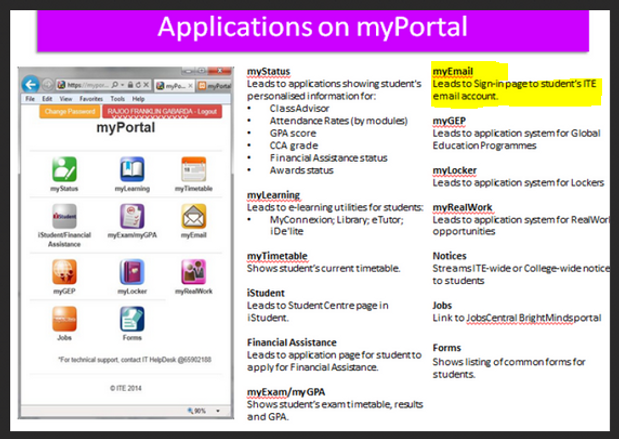Microsoft Teams Campaign
by AXIOM IT SOLUTIONS in partnership with Microsoft
[ITE Full time College Students]
Microsoft Teams
Quick Guide to get access to ITE school Email and password
Overview
To get started, the student will need to have their Office365 email account and password ready before proceeding to activate the Microsoft Teams.
Steps to get your Office365 email account and password
1. Log in to your ITE myPortal using your userid (NRIC No.) and password using this link (https://myportal.ite.edu.sg) or use the QR code to launch the page.
*The number of e-services applications available depends on your student status. For newly matriculated students, the complete set of applications will appear after you have enrolled in any ITE module.
2. On the screen, select "myEmail". If you are logging into myEmail for the first time, you will be given a Office365 account and an initial password.
3. Once you have your Office365 credentials (email and password), you can go to the portal.microsoftonline.com and follow the download instructions HERE
For Office365 password and account issues, please contact your respective ITE student services contact.
College Central:
Goh Bee Tin
65805350
College East:
Shirley LIM
65449657
College West:
Ong Tze Tze
64111093
For MyEmail password issues, please contact your class advisor directly.